The components includes in the Client profile are as follows:
1. Common Language Runtime
2. ClickOnce
3. Windows Forms
4. Windows Presentation Foundation
5. Windows Communication Foundation
Now you must be wondering if I have this profile installed then would I be able to install complete framework if at some later time I would want to upgrade the machine. Then the answer is YES.
But how should I prepare my project so as to target the Client Profile. Can I target to Client Profile as I target 2.0, 3.0 or 3.5 in my project settings? The answer is ‘Yes’. For a windows application take properties of your project. Go to ‘Compile’ tab and Click ‘Advanced Compile Option’ button. The following dialog box appears:
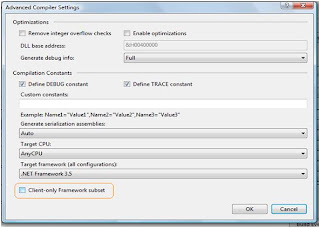
Now what would happen if I use any assembly which is not part of the profile? This would not be taken as ‘Error’ but this comes as ‘Warning’.
On the Client machine, you would have to install Client profile. The download is available on Microsoft download center. It must be remembered that Client profile based applications can be installed with Windows Installer or ClickOnce.




No comments:
Post a Comment