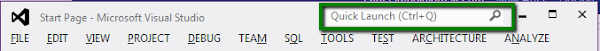
Visual Studio 2013 has added various improvements in IDE. One such improvement is the synchronized settings between various IDEs. It is common for developers to use Visual Studio IDE from various different machines. It also includes the machines @home and @work. Now Visual Studio keeps these settings in the cloud. We can always disable the synchronization altogether or selectively control various options. As you can see below, there are various Environment options. They are from the sub-tabs in Environment page in Options dialog; also includes Text editor options.
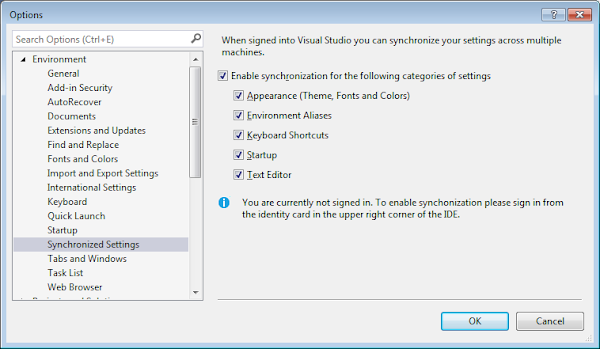
Yes we can search in Options list [ CTRL + E ]. This is the similar option as in Quick Launch. This is great productivity enhances as we don't have to dig deeper for the extraordinary feature that we forgot is burried somewhere that we don't remember.
This is bi-directional control i.e. if an option is disabled then neither the settings would be downloaded nor uploaded for the specified option. We just need to login using the same account from all these machines and Visual Studio would make sure that all these settings are synchronized between the IDEs.
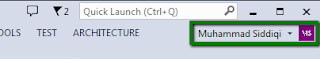
Although this feature is available on Express edition of Visual Studio as well but the tool doesn't support the synchronization between Express and non-express IDEs. It supports synchronization between all express machines. On the other hand the settings can be synchronized between professional+ editions including Visual Studio Professional, Premium and Ultimate. It also includes the synchronization of startup options; Here is the comparison of the page between Visual Studio 2012 and 2013; the startup page is not synchronized.
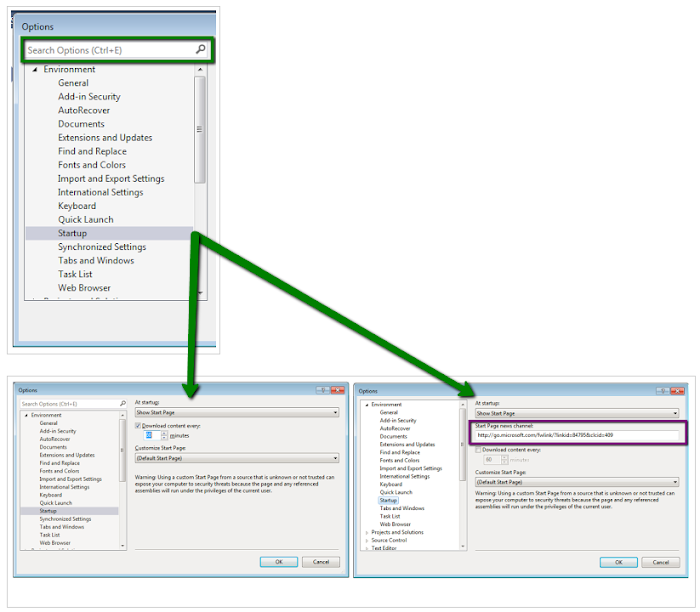
Other Updates in Options Dialog
There are also other updates in the options dialog. One such update is the settings for Preview tab; which was first introduced in Visual Studio 2012. This now includes supports previewing the items in Navigate To dialog [ CTRL + , ]; which was first introduced in Visual Studio 2010.
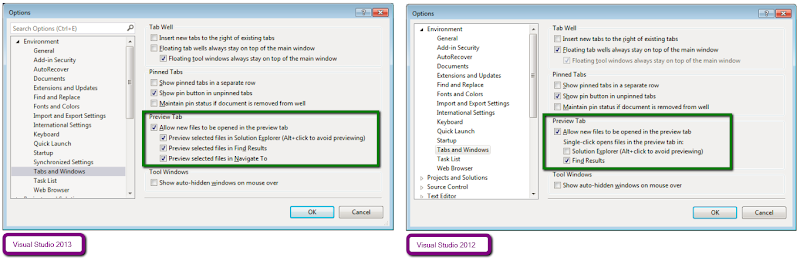
There is also a new option Performance & Diagnostics under Performance Tools. Let's discuss about it sometime later.
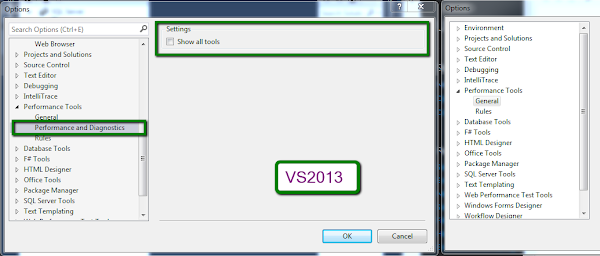





No comments:
Post a Comment