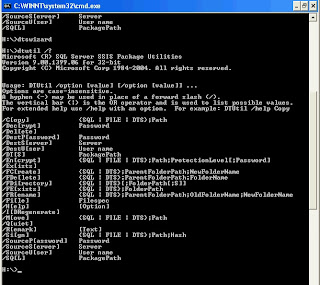Thursday, July 31, 2008
SPARSE COLUMN and COLUMN SET
Tuesday, July 29, 2008
Intellisence support in SQL Server 2008
I just executed the statement SELECT * FROM SYS.DATABASES. But this came as a price of execution of one more statement to the server. This is not unique to the SQL SERVER 2008. All those software which support intellisence services has to query the database to get the information about the object.
So if you have many database developers this might come as a cost to the Server instance. But this would also help you reduce the cost as the database developers become more productive with the support of intellisence.
I support the inclusion of this feature and admire it.
Wednesday, July 23, 2008
Batch Update ADO .net OPENXML
I wanted to use the Batch Update in one of my project and I explored the following information. This might be of interest to some of you.
I thought that using the Batch update option in .net 2.0 command, I can go with this. This is achieved using the rows in a dataset which are updated using a DataAdapter object. In reality one has to set the UpdateBatch size property to a specific value. But this is not the same. When i started the profiler, the trace showed that each statements are executed individually instead a single Update / Insert statement. When i studied the documentation, it became clear that Microsoft never claimed that a single statement would be executed. It says that a batch of statements are passed to SQL Server instead of individual statement. You can study the following article for further details:
http://msdn.microsoft.com/en-us/library/kbbwt18a(VS.80).aspx
But those who are like me and want that a single Update/ Insert statement is executed instead, have an alternate option. This is through the use of OPENXML feature of SQL Server. All the rows are provided to a stored procedure as a single parameter of XML. The parameter datatype is generally set as NText. For further details, please read the following:
http://en.csharp-online.net/XML_and_ADO.NET%E2%80%94OPENXML
After using this option, when you start your profiler trace, you should be satisfied that there is only a single Update statement being executed.
Are you happy now??
Functional Programming DataTypes F# .net
For compliance with .net, F# supports .net datatypes. But it considers them as mutable datatypes. It also introduces new datatypes, which are immutable ones. So with this we know that there are two categories of datatypes in F#, one is mutable and the other is immutable datatypes.
The immutable datatypes introduced by the language include tuples, records, discriminated unions and lists. A tuple is a collection which can hold more than one values. The number of values should be known at design time. Record is a specialized tuple in which each value may be named e.g. Age = 12. The list is a regular linked list. The discriminated union is like c style unions but it is typesafe. Like C, it defines a type whose instance may hold a value of any of the specified datatypes.
Though F# is a strongly typed language which used type inference. It deduces these datatypes during compilation.
Monday, July 21, 2008
Replication in SQL Server 2005
The benefits are increased availibility, load balancing and supporting remote clients.
The tools provided in SQL Server 2005 to support replication are as follows:
1- SQL Server Management Studio (SSMS)
2- SQL Server Replication Monitor (SSRM)
3- T-SQL replication stored procedures and RMO(s) Replication Management Objects.
There are three types of replication in SQL Server 2005.
1- Snapshot replication
2- Transactional replication
3- Merge Replication
There are different terminlogies which are necessary to discuss:
1- Article: This is the most basic unit of replication. It can be a table, view, etc.
2- Publication: This is a group of articles from the same database.
There are three roles which a server can play for replication. They are:
1- Publisher
2- Distributor
3- Subscriber
With SQL Server 2005, Microsoft did many changes to its replication technology.
like MOdifications in Replication Security agent. So if you have your replication scripts in SQL Server 2000 and you want to install SQL Server 2005 in your environment, update security settings.
Wednesday, July 9, 2008
SSIS Utilities (DTSWizard, DTUtil)
2005. They are both SSIS based.
1. DTSWizard:
This is a wizard based import export utility. This creates a SSIS package,
executes it, copy it to file system or to database instance. This SSIS
package is for import / export data from many sources to SQL Server. I used
it to create a package to export data to excel file, which is successfully
did. I loved this utility.
You can start this utility by just typing DTSWIZARD in the command prompt.
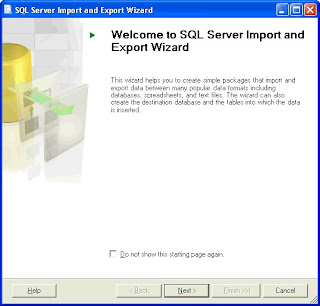
2. DTUTIL:
This is also related to SSIS. This is about copying / moving SSIS packages
from / to SQL Server.
You can start this utility by typing DTUTIL from SQL Server. This is not
wizard based but it uses or creates SSIS package.